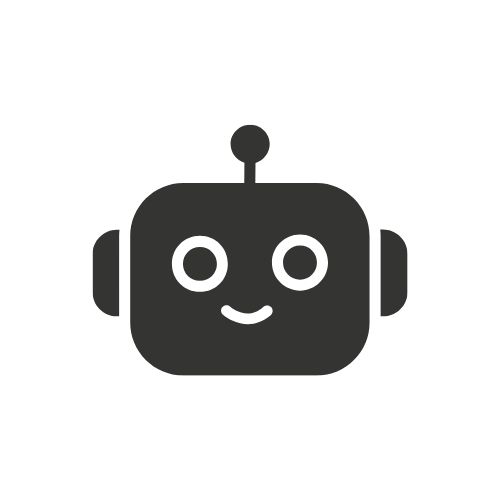Best Linux Distro for Gaming in 2025
Linux gaming has seen strong growth momentum since the beginning of the last decade. With the latest release of Proton, the rise of the Steam Deck, and improved driver support, gaming on Linux is more accessible than ever. Choosing the best Linux distro for gaming in 2025 can be challenging due to the wide variety of distributions available. Identifying the best Linux distro for gaming in 2025 involves evaluating platform strengths, overall performance, and essential commands to get started—this article takes a closer look at some of the leading options.
Why Choose Linux for Gaming?
Before diving into the best distros, let’s look at why Linux is a great choice for gaming:
- Open-Source Freedom – No licensing fees, no hidden restrictions, and complete control over your system.
- Better Security – Linux is inherently more secure than Windows, reducing vulnerabilities to malware and viruses.
- Customizability – Gamers can tweak their OS for optimal performance.
- Improved Game Support – Thanks to Steam Play (Proton), Wine, Lutris, and native Linux games, thousands of Windows games now run smoothly on Linux.
Now, let’s check out the best Linux distros for gaming in 2025 and their essential setup commands.
SteamOS 3.0 (Best for Steam Gaming & Steam Deck)
SteamOS, developed by Valve, is designed specifically for gaming. SteamOS 3.0 is the same operating system that powers the Steam Deck, and it’s based on Arch Linux.
Key Features:
- Optimized for Steam – Out-of-the-box support for Steam gaming.
- Proton & Wine Integration – Seamless support for Windows games.
- Arch-Based & Rolling Release – Always updated with the latest features and improvements.
- Great for Steam Deck – Perfect for those who want to emulate the Steam Deck experience on a PC.
Essential Commands for Setup:

Best For:
- Steam users looking for the best gaming experience.
- Players who want a plug-and-play gaming OS.
Pop!_OS (Best for Performance & Ease of Use)
Pop!_OS, developed by System76, is one of the best Linux distributions for gaming, especially for those who value ease of use and high performance.
Key Features:
- Out-of-the-box NVIDIA & AMD Driver Support – No manual driver installation required.
- Optimized Gaming Mode – System76 tweaks improve gaming performance.
- Flatpak & Steam Support – Allows for easy game installations.
- Minimal Bloatware – Clean, fast, and efficient.
Essential Commands for Setup:

Best For:
- Gamers who want a simple, fast, and high-performing Linux experience.
- Those with NVIDIA GPUs, thanks to seamless driver support.
Ubuntu GamePack (Best for Windows Compatibility)
Ubuntu GamePack is a special Ubuntu-based distro tailored for gaming. It includes built-in support for popular gaming platforms like Steam, Lutris, Wine, and PlayOnLinux.
Key Features:
- Pre-installed Gaming Tools – Steam, Wine, PlayOnLinux, and Lutris included.
- Flash & Java Pre-Installed – Useful for older browser-based games.
- Stable Ubuntu Base – Reliable and easy to use.
- GameMode Support – Optimizes performance while gaming.
Essential Commands for Setup:

Best For:
- Players looking for an Ubuntu-based gaming OS.
- Those who want strong Windows game compatibility.
Manjaro Linux (Best for Cutting-Edge Performance)
Manjaro is an Arch-based Linux distro that combines power, stability, and ease of use. It’s perfect for gamers who want the latest updates while maintaining a user-friendly experience.
Key Features:
- Rolling Release Model – Always up-to-date with the latest drivers and software.
- Optimized Kernels – Great performance on modern hardware.
- Easy Driver Installation – Auto-detection and installation of drivers.
- Gaming-Optimized Packages – Steam, Wine, and Lutris available in repositories.
Essential Commands for Setup:

Best For:
- Gamers who want the latest updates without the hassle of Arch’s manual setup.
- Power users looking for a high-performance gaming distro.
Garuda Linux (Best for Aesthetic & Performance Tweaks)
Garuda Linux is another Arch-based distro that focuses on performance and aesthetics. It’s built with gaming in mind and comes with a variety of pre-installed tools for gamers.
Key Features:
- BTRFS File System with Auto-Snapshots – Prevents data loss.
- Pre-configured Gaming Edition – Comes with Steam, Wine, Lutris, and GameMode.
- Zen Kernel – Optimized for low-latency gaming performance.
- Eye-Candy UI – Beautiful and modern UI for gaming enthusiasts.
Essential Commands for Setup:

Best For:
- Gamers who love a visually appealing interface with powerful performance.
- Users who want a hassle-free Arch-based gaming experience.
Fedora Gaming Edition (Best for Stability & Performance)
Fedora Gaming Edition (also known as Fedora Games Spin) is a Fedora-based gaming-focused OS that provides stability along with cutting-edge features.
Key Features:
- Wide Game Support – Comes with a huge collection of open-source games.
- Wayland Support – Great for modern gaming graphics.
- Flatpak & RPM Fusion Ready – Easy access to gaming software.
- Security & Stability – One of the most secure gaming distros.
Essential Commands for Setup:

Best For:
- Gamers looking for a balance between stability and modern features.
- Users who prefer Fedora’s ecosystem and frequent updates.
Final Thoughts: Which One Should You Choose?
- For Steam Gaming & Steam Deck: Go with SteamOS 3.0.
- For Performance & Ease of Use: Pop!_OS is the best choice.
- For Windows Compatibility: Try Ubuntu GamePack.
- For Cutting-Edge Updates: Manjaro Linux is an excellent option.
- For Aesthetics & High Performance: Choose Garuda Linux.
- For Stability & Modern Features: Fedora Gaming Edition is ideal.
With these commands, setting up your gaming environment on Linux has never been easier. Whether you’re a casual player or a hardcore gamer, there’s a Linux gaming distro that will suit your requirements. Try one out today and experience gaming on Linux like never before!